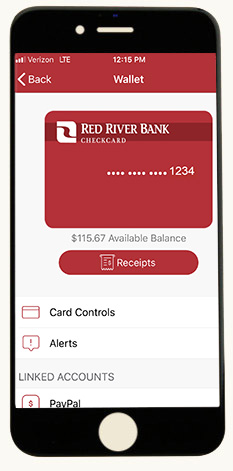Never hunt for a receipt again.
Keep all your receipts in your back pocket. Save and organize your receipts digitally using the Red River Bank Mobile Banking app.
It pays to be prepared
Imagine if you never missed a return window or tax claim; or if you never exceeded your monthly budget. There’s value in saving your receipts and tracking where your money is going, but overstuffed wallets and envelopes of faded receipts are messy. You deserve a better solution.
Now, you can simply snap, save, and go. Gain peace of mind that your receipts are securely stored in your mobile banking app. When managing receipts is this easy, so is recovering your money.
Introducing a helpful, yet delightfully simple tool
-
Paper & Electronic Receipt Capture
Capture paper receipts in a snap. Or, forward along your email receipts.
-
Folders, Notes & Tags
Group expenses in custom folders such as gas, kids’ expenses, or trips. Add notes and tags so they’re easy to look up later.
-
Search & Filter
Quickly retrieve the receipts you need. Search and filter by item, category, or any other content found on the receipt.
-
Receipt Exports
Convert and send receipts along with key information into .pdf, .csv, or pre-filled Microsoft Excel™ expense reports.
-
Return & Warranty Reminders
Be reminded of lapsing return or warranty periods so you never miss your window.
-
Enhanced Digital Receipts
Have your receipts categorized for you, with key information extracted for clarity. You’ll have one tap access to transaction details, barcodes, and store information. footnote 1
How it works
- Step 1: Login to the Red River Bank Mobile Banking App.
- Step 2: Select Receipts from the "More" menu.
- Step 3: For paper receipts, simply snap a photo.
- Step 4: Tag the expense as a personal vs. a business one. File it in a folder if needed.
- Step 5: Key purchase information is extracted for you. Validate, and hit "Save".
Another new mobile banking app is here — the Mobile Wallet
Check out the Red River Bank Mobile Wallet! This is a new feature within the bank’s mobile banking app that puts debit card related activities all in one place for easy access.
- See all your active debit cards
- Access digital receipts to easily track purchases, warranties and handle returns
- Turn your card on or off with card controls
- Set debit card alerts
- Tie your debit card to your PayPal account or provision for ApplePay (future enhancement)
When you login to mobile banking, the wallet feature will be in the upper right-hand corner of the app — check it out!